FireRat's Info Page
Click & Drag to Scroll
VR Users use the top Right Trigger button to Click
This Screen is Grabbable and Moveable!

Click the Hand Button to MOVE or LOCK the screen in place
Red for Locked, Green for Unlocked
The Browser is local, Everyone has their own
You cannot see other peoples screen, Logins are local
Shrink: 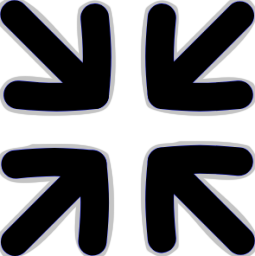 Grow:
Grow: 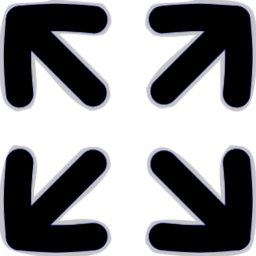
The Shrink and Grow buttons allow you to change the size of the screen to your liking
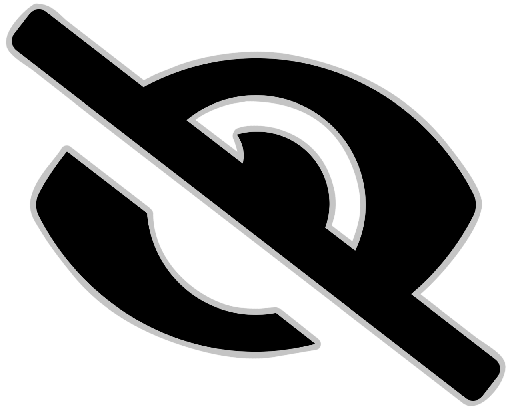
Clicking this eye will Hide all the other buttons
Rotate Left: 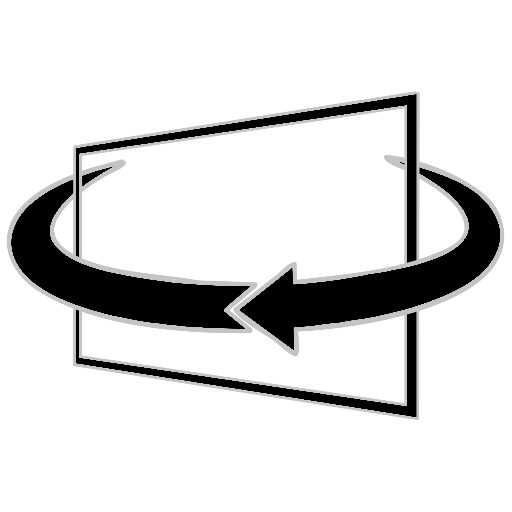 Rotate Right:
Rotate Right: 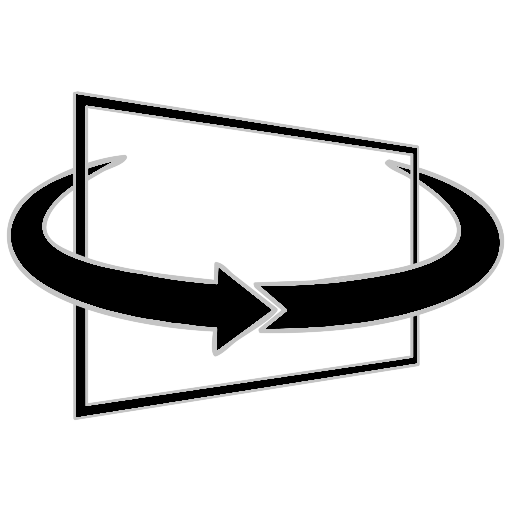
These buttons allow you to rotate the screen to the left or right
Tilt Back: 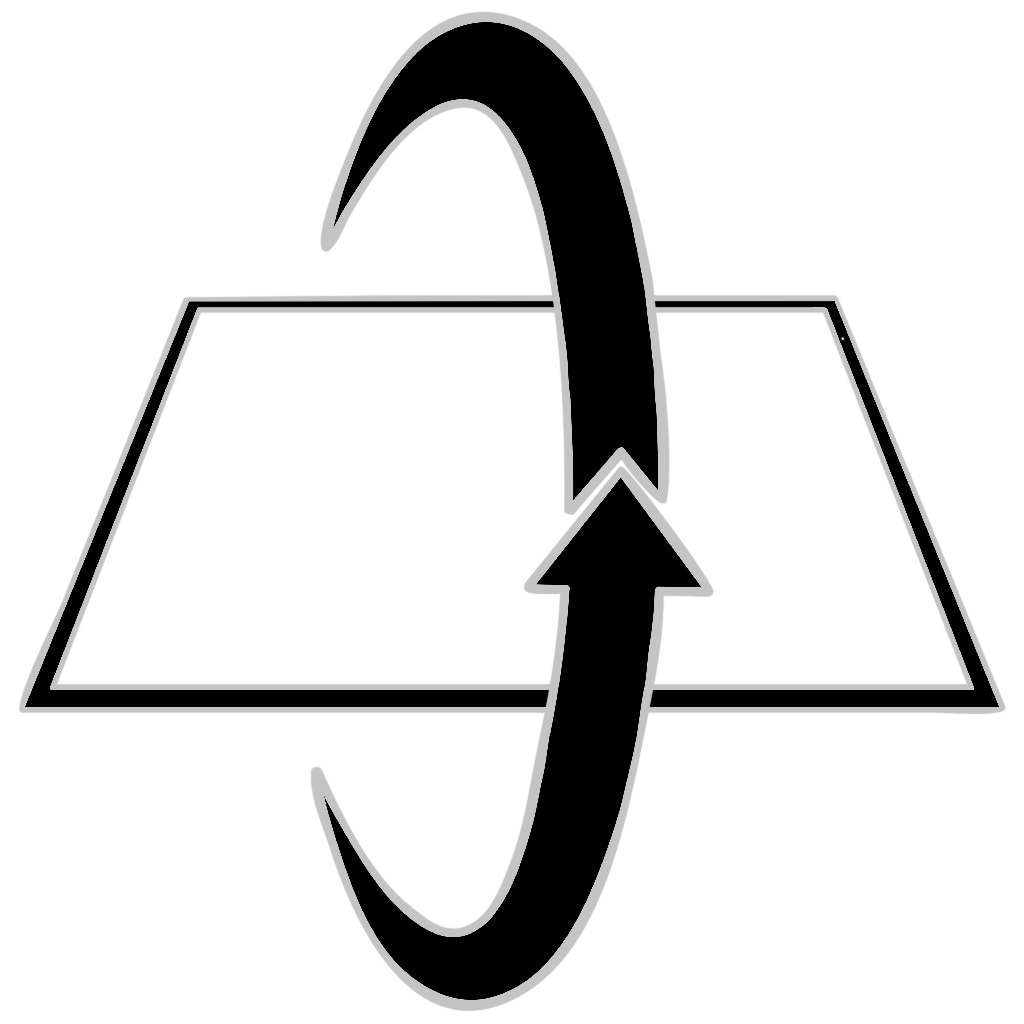 Tilt Forwards:
Tilt Forwards: 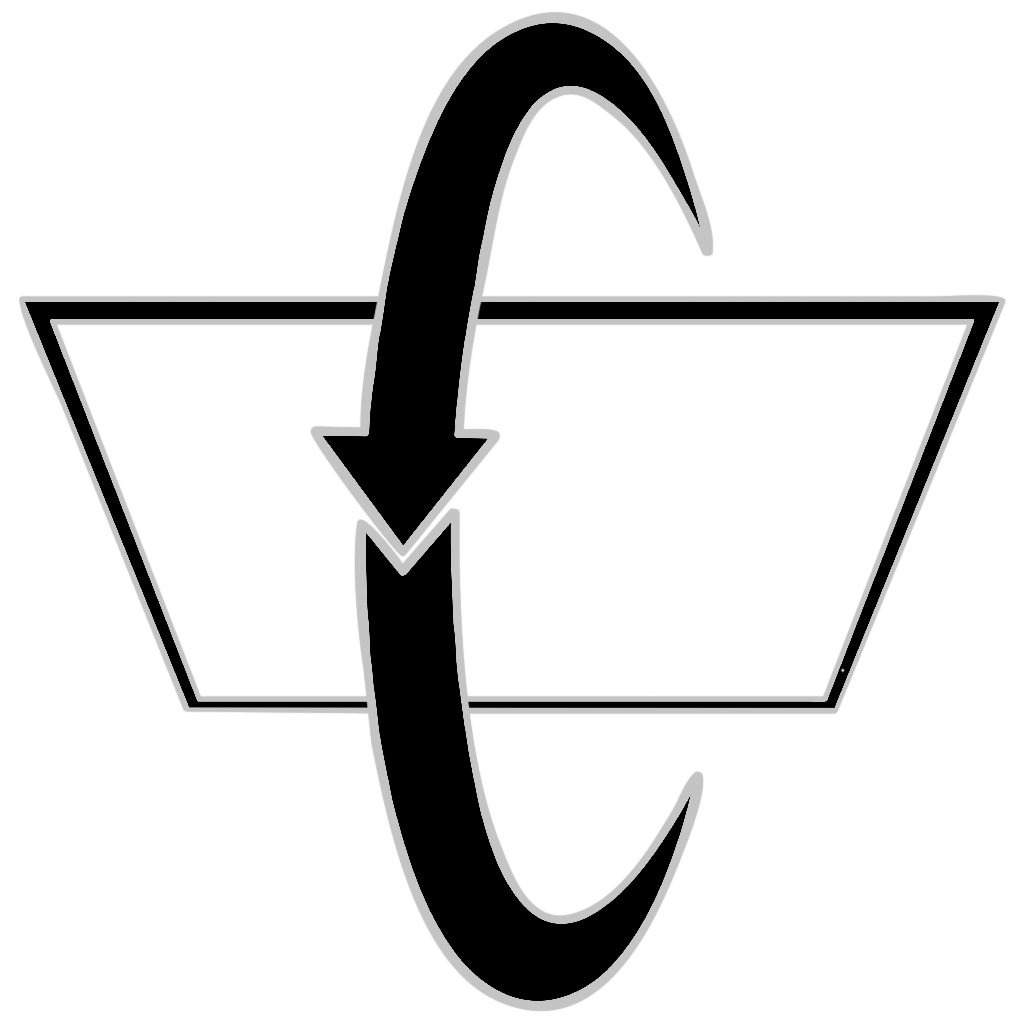
These buttons allow you to Tilt the screen towards or away from you
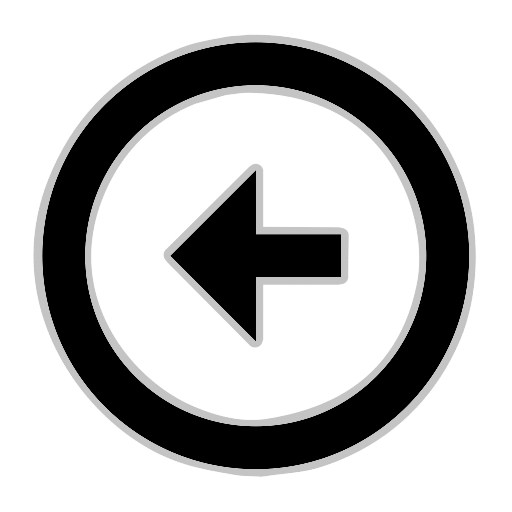
The Left and Right arrows allow you to navigate backwards and forwards between web pages

Clicking this Icon will take you to the Home Page
Go HomeOr Enter a URL here: